How to get In-page ads in Adsterra
Steps -
1) Get the ad code at very first from Adsterra maximum you can go up to get total 3 native banner type of ads on single domain remember you'll get it by dropping down message to support team of Adsterra (icon you'll at bottom right corner make up conversation there)
2) Find the place where you want ad to be displayed at anywhere in side in your content make a mark by typing any word that you want after that go under HTML VIEW find the same word that you typed lastly. Now proceed next find it under HTML VIEW by hitting Ctrl + F on keyboard.
3) Replace the same by actual ad code then finally save the changes to see result.
4) Now open your blog to see changes congrats you're monetized by this way as well !!
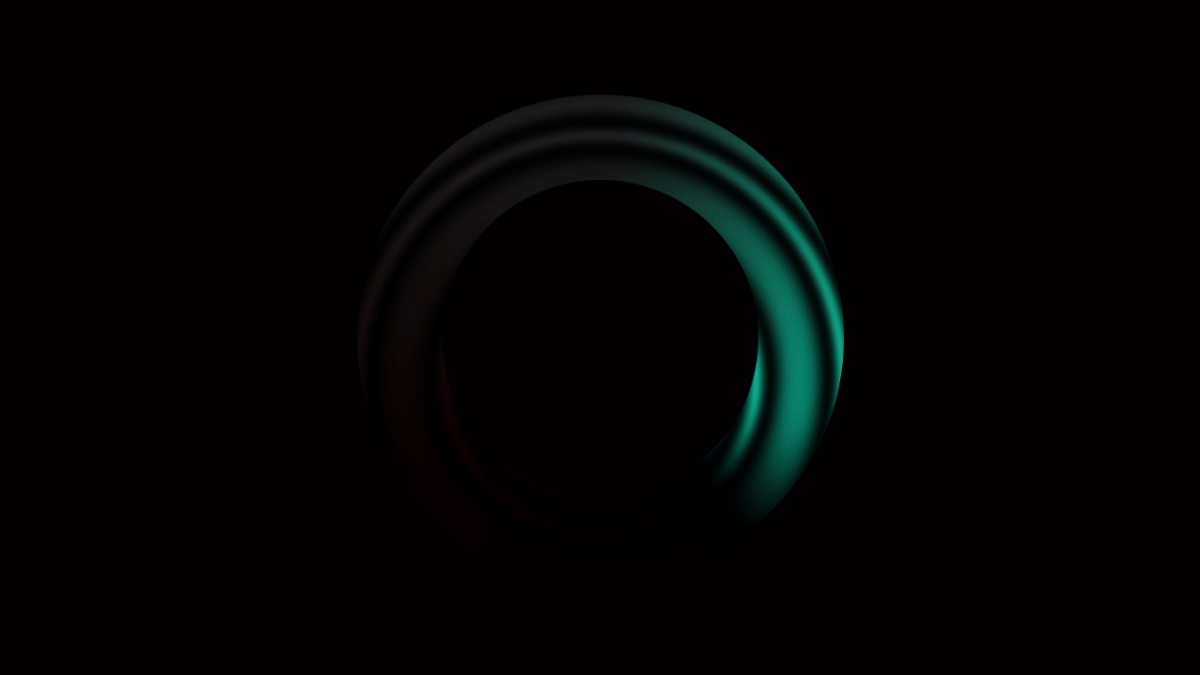




0 Comments