How to make timer based download button for opening links
Steps -
<br />
<!-- Paste Your Adsense Code Here -->
<br>
<center>
<span id="countdown">You have to wait 15 seconds.</span></center>
<br />
<div style="text-align: center;">
<a href="your link" id="download_link" class="btn btn-gradient gradient2"style="display: none;font-weight:bold;font-size:20px;border:1px solid #ccc;border-radius:10px;padding:10px;text-decoration:none;color:#fff;background-color:#ff5722;">Download</a>
<noscript>JavaScript needs to be enabled in order to be able to download.</noscript>
<script type="application/javascript">
(function(){
var message = "%d seconds before download link appears";
// seconds before download link becomes visible
var count = 15;
var countdown_element = document.getElementById("countdown");
var download_link = document.getElementById("download_link");
var timer = setInterval(function(){
// if countdown equals 0, the next condition will evaluate to false and the else-construct will be executed
if (count) {
// display text
countdown_element.innerHTML = "You have to wait %d seconds.".replace("%d", count);
// decrease counter
count--;
} else {
// stop timer
clearInterval(timer);
// hide countdown
countdown_element.style.display = "none";
// show download link
download_link.style.display = "";
}
}, 1000);
})();
</script>
</div>
</div>
<br />
<!-- Paste Your Adsense Code Here -->
<br>
2. Paste it into your blog (In HTML VIEW).
3. After that customize it as per your requirements i.e. change duration and update link (shown in above code where to apply these).
4. Cheers! you created your own timer based download button, apply it to make your own url shortner as well.
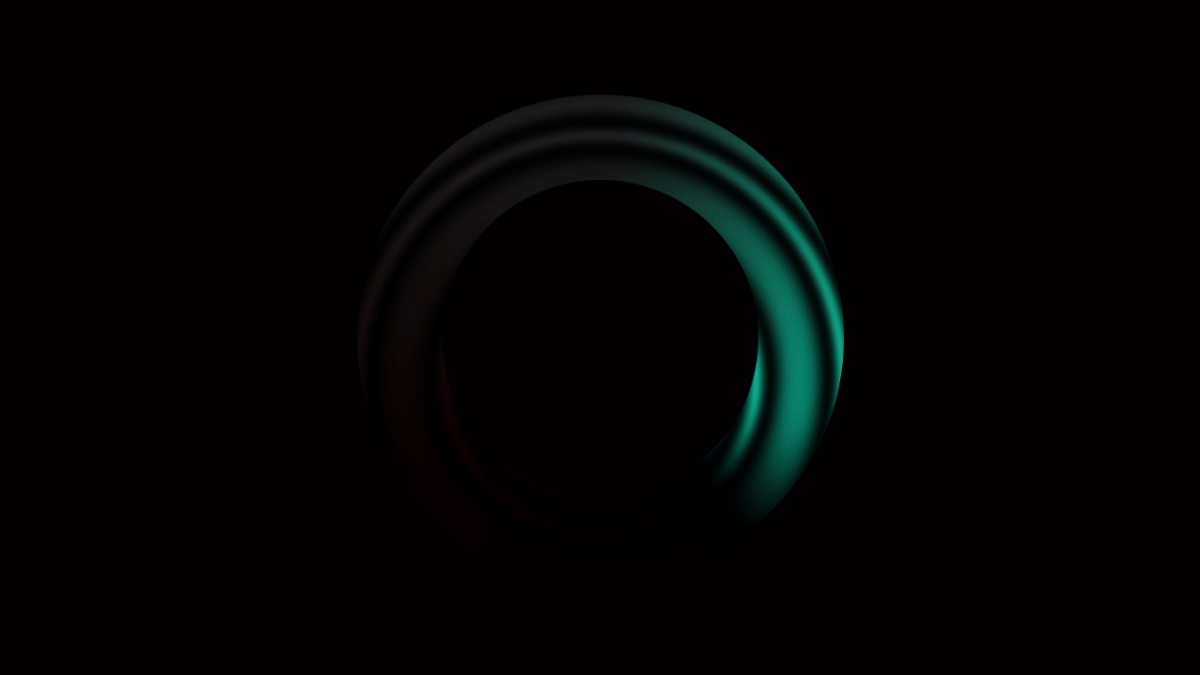



0 Comments