1. We want you to open Registry Editor in windows, well steps to that will be either hold windows + R on your keyboard and type regedit or search Registry Editor locally in to conventional search bar of windows.
2. Open it, in the left look for HKEY_CURRENT_USER click on it. This will give you some more options to choose from.
3. Go find Software and click on it.
4. Finally there should be the folder named as BugSplat, just delete that alone from the list.
5. Now, close everything and look towards filmora 10.7 only and simply run it as usual.
6. Congrats, you have done everything and you have successfully fixed crashing issue of filmora 10.7 parmanently.
7. Only single thing that I want from you in exchange of this is just gently press subscribe button of our YouTube channel if you really find it intersting and wanna see some more like these. Also check our socials.
8. You may even watch our tutorial if at some point you have not understood any step.
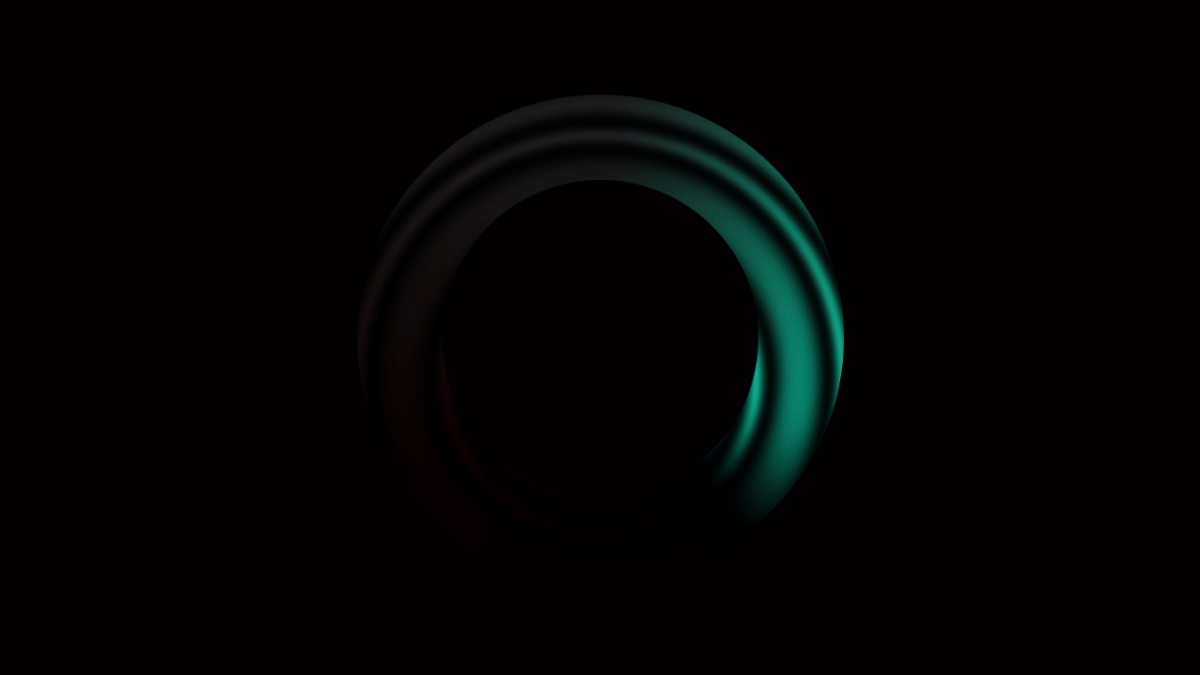



0 Comments